 Great tips published at Wishpond for those that are not afraid of rolling up their sleeves and diving into some code and strategy. Link also includes a PDF download for easy reference.
Great tips published at Wishpond for those that are not afraid of rolling up their sleeves and diving into some code and strategy. Link also includes a PDF download for easy reference.
Wishpond’s 13 Tips and Strategies to Growth Hack
3 High Impact Ways to Start Marketing Your Business Online
Where Does Fear Hold You Back?
 A big issue that I see with business owners and internet marketing is F-E-A-R. For so many who have been in local or brick and mortar businesses, marketing on the internet can be an intimidating process. However, there is hope. Small business owners are a brave lot. I mean who else would risk it all to open their own business and put in grueling hours to follow a dream? We didn’t build it to be mediocre, we built it because we wanted to make it happen!
A big issue that I see with business owners and internet marketing is F-E-A-R. For so many who have been in local or brick and mortar businesses, marketing on the internet can be an intimidating process. However, there is hope. Small business owners are a brave lot. I mean who else would risk it all to open their own business and put in grueling hours to follow a dream? We didn’t build it to be mediocre, we built it because we wanted to make it happen!
You Must Venture Forth Online to Succeed
The business world has always been a fast moving train and with the internet, it has become 10,000 times faster. The competition is not just down the street, it is across the nation– even the world! But the good news is, just as the competition has grown, so has the market. You can sell snow shoes in Houston and flip flops in Iceland.
3 High Impact Ways to Start Marketing Your Business on the Internet
- Get a Professional Website – One that has your phone number and address on the HOME page very visible. Ditch the pretty fading in pictures that take your customers hours to load and the annoying pop -ups ads. Get real. Get personal. And do it quick. You only have 2 – 5 seconds to capture your visitors interest, use them well!
- Get a Facebook Fan Page – Facebook for business is a must for too many reasons to list here but my favorites are: specials, ads, coupons, customer loyalty, business brand recognition, word of mouth (er… computer) marketing. Lastly, it has become business standard to have a Facebook business page. You don’t want to be the only business in your industry who customers can’t find on Facebook.
- Google Places and Local Listings – You must claim or create your Google Place page. Most businesses already have a listing but just haven’t claimed it. When you claim it you get to add all sorts of awesome, market-y stuff like pictures of your store, testimonials, hours of business, phone number, pictures of products. The more you add, the higher you get to the top of the rankings in most cases. So instead of being D or F on the little push pins, you could be B or even A. Worth it to be listed first with lots of pictures and stuff for potential customers to look at? Absolutely!
Just like eating the proverbial elephant, take internet marketing one bite at a time. You don’t have to do EVERYTHING, just do the smart things one at a time.
“If I can’t be daring in my work or the way I live my life, then I don’t really see the point of being on this planet.” ~ Madonna, rock star and entrepreneur
Dare! Conquer Your Fears!
For more information about
online marketing and the latest ‘scuttle-butt’ around the web,
visit www.KrisKnopp.com
Secret Weapons of Website Design – The About Page
 Hail the Power of the ‘About Page’
Hail the Power of the ‘About Page’
Did you know the ‘About Us’ page is the second most viewed page on a website? Test this against your own behavior. When a Home page catches your interest, what’s your first question? If you’re like most people, it’s “Who are these guys anyway?” Enter the awesome About page.
Don’t Lose Your ‘About Page’ Opportunity
Too many people write their ‘About’ page as a formal resume–dry, dull, b-o-r-i-n-g facts about all their accomplishments! (Yawn) And, wanting to impress the reader, they don’t keep it short either. (Big Yawn!) Sure people want to know about your experience and expertise but what they really want is to know who you are and what you can DO for THEM.
More than ever in our Facebook/social media age, business success is all about connection and relationship. Gone are the days of standing above your clients, knowing everything and showing no weaknesses. Customers want someone who ‘gets’ them and is a real human. The About page is like introducing yourself at a cocktail party or networking event. Reveal a little of yourself, make a connection with people, and tell them what you do and why you are excited about it.
5 Tips for Writing Your Awesome ‘About Page’
1. It’s about you but not really. Think of your prospect when writing your website’s About page. What are their problems, needs and wants and how can you connect with them emotionally?
2. Be yourself and write conversationally. If you’re funny, be funny. Most importantly, be real and honest.
3. Tell your story but keep it short and use subtitles. Your story is a powerful connector. People are naturally wired to be interested in a great story. Show how your experience has prepared you to help prospects solve their biggest problems.
4. Make the next step clear. Always have a planned next action for your visitor. What do you want them to do next? If it’s visit your Services page, put in a call to action such as “Find out more about our services”. Make sure this stands out with slightly larger font or a contrasting color. Be sure to include a hyperlink or ”click through’. Make it easy for them and they will be more likely to do it.
5. Do show your credentials. Expertise is important but only once you’ve made a connection with your prospect. If they like and trust you, most people do want to know about your credentials before they buy. An effective way to do this is list your credential at the bottom of the page with a subheading title “Experience and Credentials”. This gives the reader an opportunity to review it, if they want. To be honest, most people are more impressed with their own credentials that their customers are.
Get With the Times, Man!
The About page is truly an unsung and often untapped hero on the website. If you can make the leap from yesterday’s dry, dull factual resume mode to today’s vibrant, emotional, connection mode you will harness the most powerful of the website secret weapons.
Next up in the Website Secret Weapons Series- Site Intergration also known as “Where the hell am I and how do I get back to the Home page”
As always, I welcome your questions and comments. Leave one below.
Secret Weapons of Website Design – Layout and Reading Style
It’s a Work of Art, But Who’s Reading It?
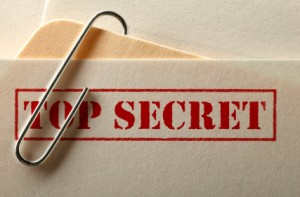 One of the biggest mistakes a new website owner makes is not understanding the way a human ‘reads’ a website. If you are writing in big chunks of beautiful prose, spending a lot of time getting everything ‘just right’, read on. You are in for some eye opening tips that will save you time, energy and money.
One of the biggest mistakes a new website owner makes is not understanding the way a human ‘reads’ a website. If you are writing in big chunks of beautiful prose, spending a lot of time getting everything ‘just right’, read on. You are in for some eye opening tips that will save you time, energy and money.
Don’t Make Me Think
According to Steve Krug’s book, Don’t Make Me Think: A Common Sense Approach to Web Usability, 2nd Edition, website visitors are scanners. They will scan headlines, bold, bright fonts, and interesting graphics until they find something that grabs their attention. Then they click on it. When I learned this, I groaned over the hours that I spent writing amazing prose for my website copy!
What’s more, you have only seconds (maybe nanoseconds) before find they something that catches their eye or they will click away. Spending valuable time showing them a crowded, confusing Home page is definitely a business killing mistake.
Try These Tips to Improve Your Website ‘Readability’
1. Visual Appeal. Think of your web page as more of a painting than beautiful prose. Take a step back and take a visual inspection. Ask yourself and your clients/friends:
-
Does anything stand out, pull the eye, hook you in?
-
Where does your eye go after that?
Evaluate the answers carefully. If this is the path that you want your visitor to take then hooray! If not, change it up!
2. Break It Up. Break large chunks of content up with graphics, subheadings, bold/colored fonts, and bulleted points. This type layout gives the reader the ability to scan the page and establish a reference framework.
3. Top Right Rule. Put your most important marketing message in the top right-hand corner of the home page. Studies have shown this is the natural flow of the eye. Often you’ll see a newsletter sign up or opt-in here. The logic being that if visitors do nothing else, leaving their email address gives you a chance to send follow up communications.
4. Navigation Bar. Put your navigation bar (your listing of web pages) across the top just below the logo/header. This is where most people expect it to be. Don’t fight it by listing your pages on the very top, bottom or on one of the sidebars. This is a huge mistake and I see so many owners making it because they want to stand out and ‘do something different’. While authenticity has much value, there are some basic structures that your visitors need to be able to rely on. Predictability here builds trust, confidence and will translate into more time on your site.
5. Above The Fold. Anything the visitor has to pagedown to see is called ‘below the fold’ and has a good chance of never being seen. Put your most important items ‘above the fold’.
Recommended Reading
Another easy way to test how visitors use your site is to do a real live test. Steve Krug gives a detailed description of how to do this in his book. Basically, you get a few peeps to sit down, go through the site, and narrate what they are doing and why. Then you can see what’s working and what’s not.
Next up in the Secret Weapons of Web Design Series, the importance of building a website that you can maintain yourself.
Please add your comments and questions below. I’d love to help anyway I can.




